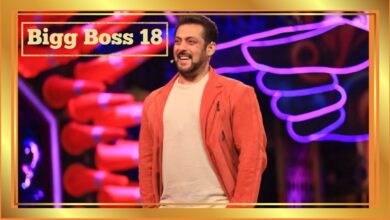How to Cancel Your Disney+ Plus Hotstar Account

Disney+ has a lot of new and old movies and shows for kids and adults of all ages, but it’s easy to end your account if you decide it’s time to leave.
No matter what made you decide to end your Disney+ account, the good news is that you won’t be back until you decide to come back. In other words, you can always turn your account back on later if you want to (or when a big movie like “The Little Mermaid” version comes out on the streamer).
Users worldwide can enjoy immersive entertainment on Disney+ Hotstar. It attracts streaming fans of all ages with its large library of Disney classics, Pixar animations, Marvel superheroes, and Star Wars adventures. The app’s intuitive UI lets subscribers easily browse movies, TV episodes, and exclusive content. Disney+ Hotstar has something for everyone, from touching stories to thrilling movies to live sports and news. Its ability to mix Disney enchantment with a rich tapestry of global content makes it a top streaming platform, bringing delight and wonder to consumers worldwide.
How to cancel Disney+ Plus Hotstar
- Go to your Disney+ Hotstar website or app.
- Tap the profile of the owner of the account in the top-right corner of the page.
- Tap Account.
- Scroll to the bottom of the page and select Delete Account.
- Tap continue after reading about what to know before deleting your account. (Like, if you have a Bundle subscription, you’ll need to cancel the bundle before deleting your Disney+ account, but deleting your account won’t also delete your ESPN+ or Hulu accounts.)
- You’ll receive a 6-digit code in your email, which you’ll need to enter.
- A prompt will ask if you’re sure you want to cancel. If you choose to leave, it’ll tell you how many more days your subscription will remain active.
That’s it. You’re officially canceled the Disney+ Plus Hotstar
Also Read:
Promotional SMS Services: Unlocking Marketing Potential
Top 10 New Technology Trends in 2023
How to Take Good Pictures with Your Smartphone
How AI Can Help You Manage Your Social Media Platform?
Follow us on:
to Get Latest News, Entertainment, and Web Series Updates for Free
Click here to go to the Homepage
Keep Tuned with mojbuzz.com for more Entertainment